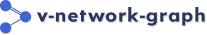Layout / Positioning
Scale the entire objects
By default, zooming only changes the relative position of the nodes, and does not change the size of the object, such as the size of nodes, the font size of labels, or the line width of links.
If you set the view.scalingObjects config to true, the objects will change as you zoom.
Snap nodes to the grid
You can change the node positioning strategy in the config.
An example of modifying the view.layoutHandler config and snapping to the grid is shown below.
Position nodes with d3-force
This component also provide a layout strategy with simulating physical forces on particles with d3-force.
d3-force is an optional dependency and should be added to your project manually.
npm install d3-forceIn this example, clicking on a node with Alt key pressed will fix the position of the node. Clicking the node again with the Alt key will return it to the position of the d3-force calculation result.
Currently, the d3-force package is bundled, so you do not need to install it in your application.
Fix the position of a specific node in the force layout
If you set fixed: true to the node position object in layouts, the node will be fixed without the effect of force layout.
Enable and disable force layout
Force layout is good for demo but sometimes annoying when we want to observe a single node. So we can enable it first then disable it later.
Customize d3-force parameters: advance the specified ticks first
This example shows how to customize the d3-force parameter and how to perform the coordinate calculation by d3-force for the specified ticks.
In the previous d3-force examples, the nodes move after being displayed, but in this example, the nodes stop and are displayed after the coordinates are calculated.
Also, in this example, d3-force is set to not recalculate even if nodes are dragged or network changes occur. This behavior can be customized. Please check the example source code for details.
Automatic layout
Since node position is an input to <v-network-graph>, layout such as node arrangement/alignment is out of scope of this library.
Node layout can be achieved by writing the x,y coordinates of each node given in the layouts property of <v-network-graph> according to the layout desired to be realized in the application.
The following is an example of using an external library (dagre: Directed graph layout for JavaScript) to automatically layout the tree structure of a directed graph.
INFO
dagre: Directed graph layout for JavaScript
https://github.com/dagrejs/dagre/wiki
*It can be installed with the following command:
npm install dagre