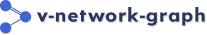Methods
Instance Methods
Instance methods of <v-network-graph> component shown below.
| Method | Description |
|---|---|
| fitToContents(options?: FitOptions): void | Perform zooming/panning according to the graph size. FitOptions: { margin?: FitContentMargin }FitContentMargin: number | "${number}%" | "${number}px"
| {
top?: number | `${number}%` | `${number}px`,
left?: number | `${number}%` | `${number}px`,
right?: number | `${number}%` | `${number}px`,
bottom?: number | `${number}%` | `${number}px`
} If margin is not specified, the configs.view.fitContentMargin configuration will be used. (default: "8%") |
| exportAsSvgText(options: ExportOptions): Promise<string> | Export the network-graph contents as SVG text data. ExportOptions: { embedImages?: boolean } |
| exportAsSvgElement(options: ExportOptions): Promise<SVGElement> | Export the network-graph contents as cloned SVG element data. ExportOptions: { embedImages?: boolean } |
| [Deprecated] getAsSvg(): string | [Deprecated] Get the network-graph contents as SVG text data. |
| getPan(): {x, y} | Get the pan vector. |
| getSizes(): Sizes | Get all calculate svg dimensions. Sizes: {width, height, viewBox:{x, y, width, height}} |
| panTo(point: {x, y}): void | Pan to a rendered position. |
| panBy(point: {x, y}): void | Relatively pan the graph by a specified rendered position vector. |
| panToCenter(): void | Perform a pan to center the contents of the network graph. |
| startBoxSelection(options: BoxSelectionOption): void | Start the box-selection mode to select nodes within the dragged rectangle range. BoxSelectionOption: {
stop?: "pointerup" | "click" | "manual"
type?: "append" | "invert"
withShiftKey?: "append" | "invert" | "same"
}
|
| stopBoxSelection(): void | Stop the box-selection mode. |
| translateFromDomToSvgCoordinates(point: {x, y}): {x, y} | Translate from DOM to SVG coordinates. |
| translateFromSvgToDomCoordinates(point: {x, y}): {x, y} | Translate from SVG to DOM coordinates. |
| zoomIn(): void | Perform zoom-in. |
| zoomOut(): void | Perform zoom-out. |
| getViewBox(): Box | Get the coordinates of the area being displayed. Box: { top: number, bottom: number, left: number, right: number } |
| setViewBox(box: Box): void | Set the coordinates of the area being displayed. |
| transitionWhile(func: () => void | Promise<void>, duration: number = 300, timingFunction: string = "linear"): void | When the position of a node changes within the function specified by the argument, a transition animation is triggered.duration in milliseconds. |