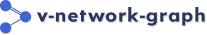Operations on Graphs
This page shows some examples of user operations on network graphs.
Select nodes
Set configs.node.selectable to true to make the node selectable by clicking or touching. If you specify a number instead of true, it will be taken as the maximum number of selectable nodes.
Specify 2-way binding for selected-nodes prop to get an array of node IDs selected. It is also possible to control the selection state on the network graph by setting a value to the same prop.
TIP
It is also available to select nodes by enclosing them in a rectangle by dragging. See below for details.
Select edges
Set configs.edge.selectable to true to make the edge selectable by clicking or touching. If you specify a number instead of true, it will be taken as the maximum number of selectable edges.
Specify 2-way binding for selected-edges prop to get an array of edge IDs selected. It is also possible to control the selection state on the network graph by setting a value to the same prop.
Add/remove network elements
Adding/removing nodes and edges is automatically reflected by changing the reactive objects specified in nodes prop and edges prop respectively.
The newly added node will be placed in the center of the view area.
Deleting a node with edges will automatically delete the associated edges as well.
Multiple edges can be placed between the same two nodes.
Specify selectable/draggable for each node
configs.node.selectable and configs.node.draggable can specify a function that takes a node object as an argument and returns a boolean. By the return value, it is possible to specify the selectability/draggability of each node.
Specify selectable for each edge
configs.edge.selectable can specify a function that takes a edge object as an argument and returns a boolean. By the return value, it is possible to specify the selectability of each edge.
Summarize edges between the same nodes
If there are too many edges between nodes to be displayed, they are automatically summarized into a single line and displayed. The summarized edges will be displayed with the number of edges. Note: This feature is still under development, so it is not yet possible to select individual summarized edges.
Whether or not to aggregate can be specified by a function that returns a boolean or a boolean value, as specified in the configuration edge.summarize.
Select nodes at once with a rectangle
There is a feature that enables selection of nodes within the rectangle of the dragged area at once. This is accomplished by changing to a different mode ("box-selection" mode) than normal to distinguish it from dragging for panning operations.
In the following example, clicking the "Start to select" button starts the "box-selection" mode. Then, dragging pointer is released (pointerup) or the Escape key is pressed, the mode is exited and the mode returns to accepting regular pointer operations. If "Start with Ctrl/Cmd key" is checked, pressing the Cmd key on a Mac or Ctrl key otherwise will automatically start "box-selection" mode.
In addition, the appearance of rectangle can be customized in the configuration.
Select nodes with a rectangle (Consecutive selection)
In the example above, the "box-selection" mode was automatically exited when the user finished dragging, but in the example below, the mode will continue until the user intentionally performs a exit operation.
"box-selection" mode exit operation:
- Click on the view area
- Press the Escape key
- Call
stopBoxSelection()which is<v-network-graph>instance method
In addition, in the example below, holding down the Shift key while dragging inverts the selection state of the nodes within the rectangle (i.e., it selects those that are not selected and deselects those that are selected).
TIP
If you do not want to exit "box-selection" mode even by clicking or pressing the Escape key, specify { stop: "manual" } to the startBoxSelection() method. In this way it will not be exited "box-selection" mode unless you call the stopBoxSelection() method.